D365 F&O IOrganizationService for Dataverse
TL;DR: Use the IOrganizationService connection to interact with Dataverse
IOrganizationService for Dataverse connections
With F&O environments becoming linked to Power Platform environments opens us with the opportunity to interact from F&O straight with Dataverse. Microsoft enabled us the usage of the IOrganizationService in F&O to connect to Dataverse and perform for example CRUD operations.
To be able to use that feature, we need to enable in the PPAC (Power Platform Admin Center) in your environment under settings -> Features the following setting:
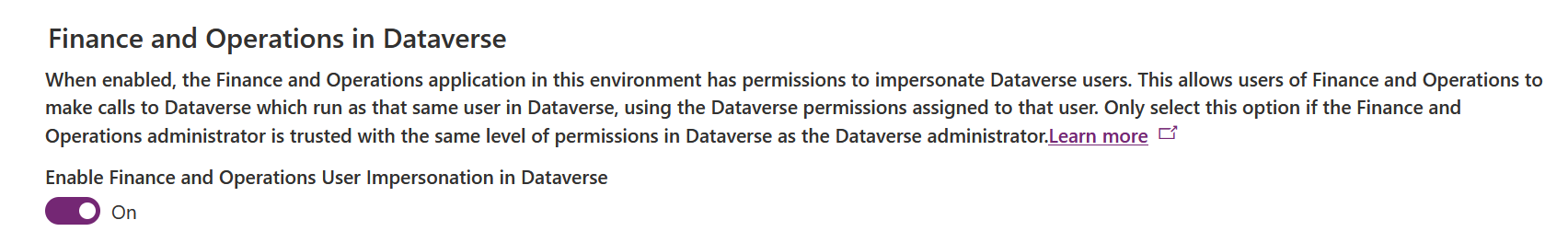
From March 2024 that setting should be enabled by default on all environments.
With that we can create X++ code to interact with Dataverse. We can not only perform CRUD operations on Dataverse entities, we can check if a user has certain security roles, or if solutions/apps are installed, and we can call custom web APIs in Dataverse. Microsoft already started using this feature in applications like the new Business Performance Analytics (BPA) preview or the CoPilot features use this connection. Microsoft made for example the SysDataverseLookup class to make it easier to create F&O lookups with Dataverse data. Just imagine how many new possibilities emerge with the ability to connect F&O with Dataverse on the business logic level without the need to setup Dual Write. Wonderful!
I posted a short video demonstrating my little runnable class example on LinkedIn.
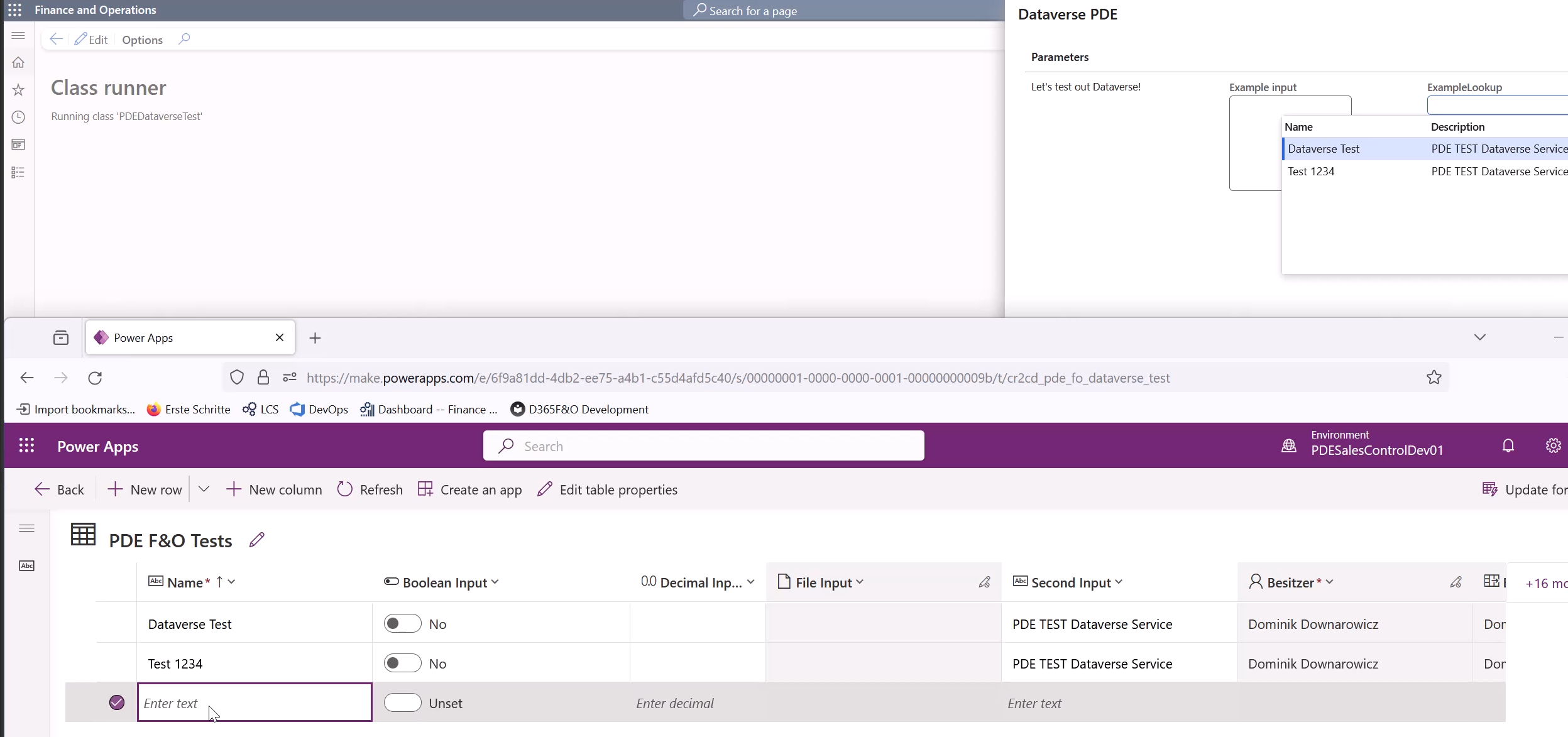
Link to my Microsoft Dynamics 365 blog entry
Code example
using Microsoft.Xrm.Sdk;
internal final class PDEDataverseTest
{
Dialog dialog;
DialogField inputField;
DialogField lookupTest;
IOrganizationService cds;
private const str consumerName = 'PDE Dataverse Test';
public static void main(Args _args)
{
new PDEDataverseTest().run();
}
public void run()
{
cds = PDEDataverseTest::getOrganizationServiceForCurrentUser(consumerName);
dialog = new Dialog("Dataverse PDE");
dialog.form().design().dialogSize(DialogSize::Large);
dialog.addText("Let's test out Dataverse!");
inputField = dialog.addField(extendedTypeStr(WebText), "Example input");
inputField.multiLine(true);
inputField.enabled(true);
inputField.widthMode(240);
lookupTest = dialog.addField(extendedTypeStr(String30), "ExampleLookup");
lookupTest.registerOverrideMethod(methodStr(FormStringControl, lookup), methodStr(PDEDataverseTest, lookupCDS), this);
lookupTest.enabled(true);
dialog.run();
if(dialog.closedOk())
{
Info(strFmt("Input: %1, Lookup: %2", inputField.value(), lookupTest.value()));
try
{
Microsoft.Xrm.Sdk.Entity testEntity = new Entity("cr2cd_pde_fo_dataverse_test");
Microsoft.Xrm.Sdk.AttributeCollection attr = testEntity.Attributes;
attr.Add("cr2cd_name",inputField.value());
attr.Add("cr2cd_secondinput","PDE TEST Dataverse Service");
testEntity.Attributes = attr;
cds.Create(testEntity);
}
catch (Exception::CLRError)
{
System.Exception ex = CLRInterop::getLastException();
error(ex.Message);
}
}
}
public void lookupCDS(FormStringControl _control)
{
SysDataverseLookup lookup = SysDataverseLookup::construct(_control, 'cr2cd_pde_fo_dataverse_test');
// Set the org service explicity since implicit connects are not yet allowed
lookup.parmOrgService(cds);
lookup.addLookupColumn('cr2cd_name', Types::String, "@SYS7399");
lookup.addLookupColumn('cr2cd_secondinput', Types::String, "@SYS7576");
lookup.performLookup();
}
internal static IOrganizationService getOrganizationServiceForCurrentUser(str _consumerName)
{
if (!SysDataverseUtility::IsDataverseLinked())
{
throw error("Not Dataverse environment linked!");
}
try
{
var ret = SysDataverseUtility::GetOrganizationServiceForCurrentUser(_consumerName);
if (ret == null)
{
throw error("Dataverse impersonation is not enabled!");
}
else
{
return ret;
}
}
catch (Exception::CLRError)
{
throw error("Dataverse not available!");
}
}
}
If you enjoyed this post, you might also enjoy:
- D365 F&O Custom Work Types
- D365 F&O Replenishment Template Lines - set product queries by code
- AX2009 Create picking list
- AX2009 Cancel SalesOrder with empty SalesLine
- AX2009 Settle Customer Open Transcation
- AX2009 Restore deleted sales table without restoring sales line
- AX2009 Recalculate Vendor Cash Disc
MS Dynamics AX / D365 FO developer with experience in administration, developing new and adjusting the existing solutions in the Dynamics AX 2009, AX 2012, D365 FO. Ability to support all phases of implementation of project, starting with design, development, final deployment and administration. Responsible team member always looking for new challenges with experience from international projects in Austria, Germany and Switzerland. Experience in implementation of external service to MS Dynamcis AX / D365, like cash registers and warehouse automations. More about the author →